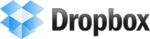1. Install anti-virus software. Many options are available in
local retail stores, and online.
We also offer managed solutions which tend to me more robust and alert us if your system emcounters a virus or malware. For more information about recommended retail and managed solutions, please contact us.
2. Update virus definition files regularly. Hundreds of viruses are discovered each month, so you'll want to be protected. These updates should include at a minimum the product's virus signature files. You may also need to update the product's scanning engine as well.
3. Do not open any files attached to an email from an unknown, suspicious or untrustworthy
source. Do not open any files attached to an email unless you know what it is, even if it appears to come from a dear friend or someone you
know. Some viruses can replicate themselves and spread through email. Better be safe than sorry and confirm that they really sent it.
4. Do not open any files attached to an email if the subject line is questionable or
unexpected. If the need to do so is there always save the file to your hard drive before doing so.
5A. Be aware of and delete (don't forward) virus hoax emails.
What's a virus hoax email? A virus hoax email is an email
that tells you about a file on your system that you need to delete
ASAP, the email claims the file is a file related to a known
virus. The problem is that these virus hoax emails usually tell
you to delete a file that your operating system or other popular
software requires to run properly. Next time you go to start
up your computer or fire up your favorite application you could
find that it will not run, and all because you deleted a
virus-free file.
5B. Delete (don't forward) phishing emails, chain emails and junk email. Do not forward or reply to any to them. These types of email are considered spam, which is unsolicited, intrusive mail that clogs up the network.
6. Do not download any files from strangers.
7. Exercise caution when downloading files from the Internet. Ensure that the source is a legitimate and reputable one. Verify that an anti-virus program checks the files on the download site. If you're uncertain, don't download the file at all.
8. Back up your files on a regular basis. If a virus destroys your files, at least you can replace them with your back-up copy. You should store your backup copy in a separate location from your work files, one that is preferably not on your computer. For recommended backup solutions please contact us.
9. When in doubt, always err on the side of caution and do not open, download, or execute any files or email
attachments. Not executing is the more important of these caveats.
10. Keep e-mail clients updated. Asking users to apply the latest security patches (if applicable) to their respective email clients may also reduce the risk of virus infections in your office. We are aware of multiple patches for Microsoft Outlook in particular.
11. Keep web browser(s)/operating systems updated. Updates and patches for browsers/operating systems resolve known security holes that, when left open, can allow lead to exploits of the security holes. In theory, these exploits could lead to viruses being passed to a system.
12. Alert users to contact the system administrator when viruses are
found. Usually when an anti-virus application finds a virus it will prompt the user. The user has the option to take a variety of actions. We recommend that users contact the system administrator when viruses are
detected so that the administrator may take appropriate action.
13. Do not allow foreign computers to connect to your network, unless they are free of
viruses. Make certain that any computers connected to the network are running anti-virus software, are properly configured, and are using the latest virus definition files. Viruses can travel over the network to network shares and other devices.
14. Consider a network-level gateway anti-virus scanning application. There are applications that scan all incoming TCP/IP packets for virus strings. These applications act much like a firewall, but trap viruses rather than unwanted port connections.
Please feel free to contact us if you have any questions or need any assistance.